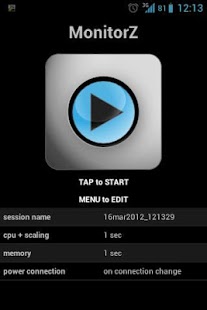MonitorZ 1.1.3
Paid Version
Publisher Description
MonitorZ is a monitoring tool to gather resources and events @ desired time interval.
Stats monitors (deep sleep time % included):
- scaling > NEW! It provides a statistical measure of how cpu frequencies/states are used by the governor.
- cpu
- cpu + scaling
- state
Real time monitors:
- Memory
- Battery
- Governor
Event montiors:
- Battery (event)
- Screen state
- Airplane mode
- Power connection
In the current release data are provided into csv format @ sdcard/MonitorZ/ once a session is stopped.
No real time graphs to minimize monitoring overhead on resources.
Mainly intended for developers
****
IF APP CRASHES WITH THE "SCALING" MONITOR PLS SEND ME AN EMAIL WITH:
- DEVICE NAME
- OUTPUT "cat /sys/devices/system/cpu/cpu0/cpufreq/scaling_available_frequencies"
I CAN ONLY TEST THE APP ON MY DEVICE, I NEED YOUR HELP TO FIX THE BUG!
****
Question and info:
[ENG]http://forum.xda-developers.com/showthread.php?p=22717828
[ITA]http://www.androidworld.it/forum/applicazioni-17/%5Bapp%5D-monitorz-40516/
MonitorZ icon by Gordon Irving http://www.gordonirvingdesign.com/
About MonitorZ
MonitorZ is a paid app for Android published in the Other list of apps, part of Development.
The company that develops MonitorZ is Luca Chiabrera. The latest version released by its developer is 1.1.3. This app was rated by 1 users of our site and has an average rating of 4.0.
To install MonitorZ on your Android device, just click the green Continue To App button above to start the installation process. The app is listed on our website since 2013-02-13 and was downloaded 9 times. We have already checked if the download link is safe, however for your own protection we recommend that you scan the downloaded app with your antivirus. Your antivirus may detect the MonitorZ as malware as malware if the download link to com.chiabre.monitorz is broken.
How to install MonitorZ on your Android device:
- Click on the Continue To App button on our website. This will redirect you to Google Play.
- Once the MonitorZ is shown in the Google Play listing of your Android device, you can start its download and installation. Tap on the Install button located below the search bar and to the right of the app icon.
- A pop-up window with the permissions required by MonitorZ will be shown. Click on Accept to continue the process.
- MonitorZ will be downloaded onto your device, displaying a progress. Once the download completes, the installation will start and you'll get a notification after the installation is finished.